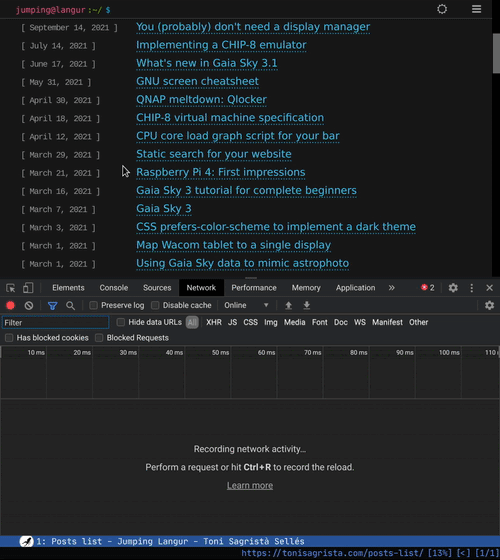HTML lazy image loading
Adding lazy image loading to Hugo’s figure shortcode
The HTML <img /> tag has this handy attribute loading="lazy" that enables lazy image loading, so that images are only loaded whenever the user scrolls all the way down to their position. This makes page loading super-fast, and reduces the amount of wasted bandwidth, especially when browsing from page to page. In the past this was achieved by a few lines of custom JavaScript code, but it is supported by all major browsers, both for PC and mobile. It should always be used unless there’s a very good reason not to, to the point where it can probably be argued that it should be the default behavior of images.
Well, Hugo, the static site generator that I happen to use for this very website has a very handy built-in figure shortcode (shortcodes are snippets of code that call built-in or custom templates), but unfortunately it does not support lazy image loading. Do not panic! We’ll see how to add support for it right away.
First, we need to get the built-in shortcode source code and import it into our project to be able to tweak it. Since the ‘figure’ name is already taken, we’ll call it ‘fig’. The original shortcode source can be found here. Copy it into your Hugo site, to $WEB/themes/$THEME_NAME/layouts/shortcodes/fig.html. Now you should be able to call this shortcode with something like this:
{{< fig src="/path/to/img.jpg" link="/link/url/here" title="Image tile" width="80%" >}}
Now, let’s add the loading attribute to the shortcode. To do so, we can just print its value in the output if the parameter is passed in in the shortcode call, like this:
{{< fig src="/path/to/img.jpg" link="/link/url/here" title="Image tile" width="80%" loading="lazy" >}}
We also need to modify the shortcode source, the fig.html file. The snippet below contains the whole file. I added line 11, which accepts the loading attribute and passes it on to the image tag. I also added some extra styling for the attribution data, but other than that it is Hugo’s default figure shortcode.
| |
That’s it. With this little trick the images on your site can be set to load lazily. The results are shown in the gif below.