Trying Out Sway and Wayland
Is Wayland ready for prime time yet? Find out here.
Wayland is a modern display server protocol that will eventually replace X11. It is still not quite a hundred percent there, but it has been improving steadily and gaining ground over the past years. It is expected to become the new default display server on Linux systems at some point in the near future… Whatever near means in that context.
This past weekend I had some time to play around with Sway, a window manager and Wayland compositor that mimics i3. How did it go?
Why even care
Well, Wayland brings some advantages over X11:
- Sane and clean code base, especially when compared to XOrg’s convoluted pile of hacks.
- Simpler and more constrained.
- In Wayland the compositor is the display server, so compositing (use of off-screen buffers for rendering) is the default. No screen tearing.
- Better security. Clients don’t and can’t know about each other by default. Key-logging is not possible.
- Better performance and battery life.
- Native support for FreeSync and the like.
It also has some drawbacks, which are especially important because they are what’s actively preventing more distros and users to adopt it by default:
- Most implementations are still somewhat immature (see here).
wlroots, used in Sway, certainly is. - Many applications are not yet Wayland-ready (and some will never be), even though that’s not really Wayland’s fault.
- Lack of support for the proprietary NVIDIA driver, at least in
wlroots. The authors are somewhat militant against even considering issues tangentially related to this topic, which is a clear downside for me.
So I installed Sway, which is close to a drop-in replacement for i3. I then copied my i3 configuration from ~/.config/i3/config to ~/.config/sway/config and started it.
Starting Sway
I do not use a display manager, so I start my graphical sessions manually from the tty. For i3/X11, it is as easy as running the following command (provided your .xinitrc is handsome enough):
$ startx
In the case of Sway, we can just run the command directly:
$ sway
I tried to run it in my work PC (NVIDIA GTX 1070) and it didn’t even want to start trying. The error message that came out hinted at using the funny flag --my-next-gpu-wont-be-nvidia to skip the check and attempt running Sway anyway. It did not work. The flag was changed to the less belligerent --unsupported-gpu some time during October 2021. Unfortunately, it still does not work. I also tried a fork of wlroots with support for EGLStreams (see here), the NVIDIA counterpart to the more standard GBM by Mesa. No luck either. I won’t get rid of my NVIDIA cards, as I need CUDA (yes, I know about OpenCL, but CUDA is arguably superior in performance and ease of use), so I’ll forget about it for the time being and pick it up again at some point in the future.
My laptop, however, does not have a discrete GPU, and the Intel iGPU (Mesa) is very well supported.
Configuration
As I mentioned, Sway is supposed to be a drop-in replacement for i3, where the same configuration file can be used with either, and in my experience, this is mostly true. However, some adjustments had to be made.
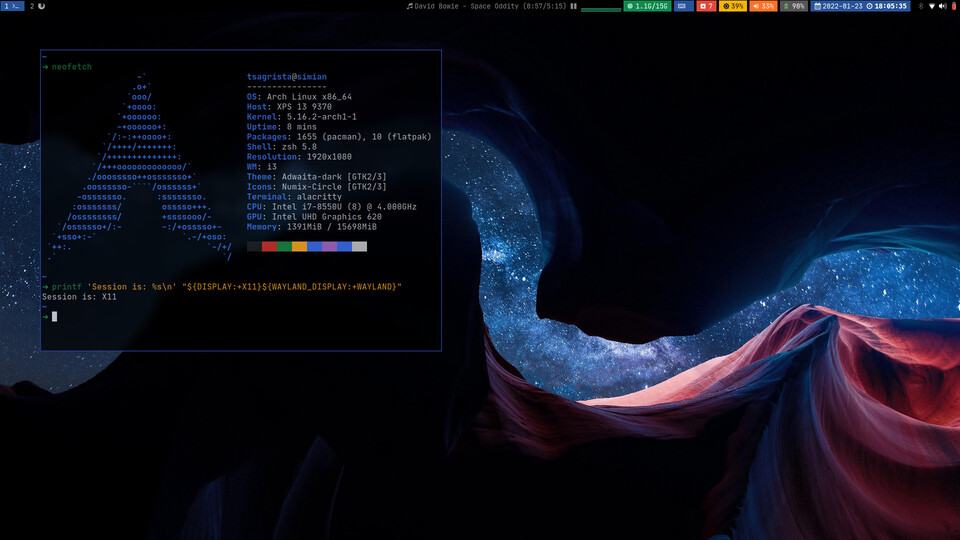
My setup running i3 on X11.
The i3 configuration did not work out-of-the-box for me, but it didn’t take long to fix. Some utilities worked straight away, and I had to replace others with Wayland-ready counterparts. What did work and what did not? Let’s have a look.

My setup running Sway on Wayland. Note the missing systray.
What works
- Rofi as a launcher menu worked without any tweaks. I was a bit surprised, as I had read that a patch or fork was needed for it to be Wayland-ready.
- i3blocks is my status bar of choice, and it also worked out-of-the-box. I had to adapt some of the module scripts though.
- Alacritty is my terminal, and it is Wayland-ready. No surprises.
- Gaps are supported by default.
- Key mapping is supported by default. I’m using this snippet to use CapsLock as Esc and vice-versa, to use Alt+Space to cycle through keyboard layouts, and to set the repeat delay and rate.
input * {
xkb_layout "us,es"
xkb_options "grp:alt_space_toggle,caps:swapescape,eurosign:e"
xkb_model "pc104"
repeat_delay 200
repeat_rate 35
}
Many other stuff works via translation layers (xwayland) and I didn’t even realize.
What doesn’t work
- Scrot for screenshots. Using
grimandslurp(with thegrimshotscript). - Opacity was previously defined in the picom configuration file. Sway also acts as a compositor and does not support transparency. I am only interested in transparency for the terminal, so I just added it to the configuration of Alacritty. It’s a shame that I lost the ability to blur the background provided by picom though.
- I needed a new exit script. It is here (i3 version here).
- No need for external utilities to turn off the monitor, as
swayidle,swaylockandswaymsgcan manage that. - I had to replace
xcwdwithwcwdto open new terminal windows at the current location. - I had to change the syntax of mode names in the Sway configuration file, but this is really a minor thing.
- Of course,
sxiv(simple X image viewer) does not run on Wayland. No problem, asimvis super similar and does work on both. - Image previews on Alacritty do not work, as Uberzug is for X11. Kitty has its own way of displaying images on the terminal, so that is something to explore.
- Also, no need of external tools to set the wallpaper. This just works:
output "*" bg /path/to/image.jpg fill
- System tray—for the life of me I could not get
i3blocksorwaybarto display the system tray with the tray icons, and it wasn’t for lack of trying.
Edit (2022-03-05):
turns out the system tray works with waybar now. I’m not exactly sure what changed, but it works, and that’s what it looks like. ¯(°_o)/¯

Waybar with the system tray to the right.
Conclusion
All in all, I think Sway works very well. I had to do some tweaking, but the experience was overall quite painless. However, the lack of a system tray is a bit of a deal breaker for me, as I tend to find myself looking for it more often than not. I think I’ll keep logging into Sway for now and see if the benefits outweigh the possible drawbacks.