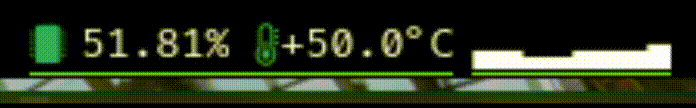Category: Linux
Creating and Applying Patches
Use diff and patch to create and apply patches to files
The POSIX diff, cmp and patch commands are very versatile. Sometimes, you need to edit a part of a file and send only your changes to somebody else to apply. This is where these handy commands can help. This post describes concisely how to use them to compare files, create patches and apply them.
MangoHud and Java
A little tip to launch Java programs directly from your IDE using MangoHud

MangoHud is an overlay for monitoring frame rates, frame times, temperatures and CPU/GPU loads on Vulkan and OpenGL applications in Linux. It is also the default performance overlay used in the Steam Deck, and it is awesome. I know the amount of people using Java for high performance graphics is not very high, but they are there, of that I’m sure. I’m actually one of them. Gaia Sky is written in Java, and even though it has its own rudimentary debug overlay, MangoHud goesfar beyond it.
Trying Out Sway and Wayland
Is Wayland ready for prime time yet? Find out here.
Wayland is a modern display server protocol that will eventually replace X11. It is still not quite a hundred percent there, but it has been improving steadily and gaining ground over the past years. It is expected to become the new default display server on Linux systems at some point in the near future… Whatever near means in that context.
This past weekend I had some time to play around with Sway, a window manager and Wayland compositor that mimics i3. How did it go?
My Linux Setup (As of 11/2021)
Description of my daily Linux setup as of November 2021
A couple of years ago I wrote a blog post about my Linux setup at the time. Well, understandably a lot of things have changed since then, and instead of updating a two year old post, I think writing a new one from scratch with the same principle and using the same template makes more sense. It is always fun to go back and read these old posts, and I fully expect that this one post will be as enjoyable for me in a few years time.
GNU Screen Cheatsheet
Quick reference to GNU screen essential bindings
GNU screen is a terminal multiplexer that allows for different virtual windows and panes running different processes within the same terminal session, being it local or remote. This post contains a quick reference to the most used default key bindings of GNU screen. In contrast to other terminal multiplexers like tmux, GNU screen is probably already installed in your server of choice.
CPU Core Load Graph Script for Your Bar
Simple script to add a CPU core load to your favorite bar
A while back I changed my bar from Polybar to i3bar with i3blocks. One of the things I missed about Polybar is its internal CPU module, which can produce a core load graph directly in your bar by adding the right ramp characters. In this post I’m sharing a simple POSIX shell script I’ve written that does the same and can be used with any text-based bar. Here is what it looks like: