Category: Particle Physics Simulator
Particle Physics Simulator available on F-Droid
Particle Physics Simulator is now available on the OSS store F-Droid
I found some time to update the Particle Physics Simulator android application (version 3.7.4) in order to fix some bugs and add a hardcoded menu button, since terminals do not have a dedicated physical button these days. Additionally, my merge request to the F-Droid data repository was accepted, so now the app is also available via the F-Droid store.
Review of Particle Physics Simulator
Physik in unserer Zeit reviews the Particle Physics Simulator
Turns out the German physics educational journal Physik in unserer Zeit (Physics in our time) published a thorough review of one of my Android apps, the Particle Physics Simulator back in January 2014. One of the authors of the article, Jan-Philipp Burde, contacted me a while back to let me know that he was preparing the article and to ask some information on how the code works, which I gladly provided. Then, he kindly contacted me again when the article was published in the January 2014 issue of the journal.
For what I could understand with my still basic German, the article talks about how the app can aid in the teaching of gas dynamics, providing some hints on the configuration set-up (no gravity, elastic collisions, etc.) in order to simulate a gas. For example, it teaches how to illustrate the concept of Brownian motion, removing the gravity and creating several small-sized particles along with one or two big-sized particles.
Released version 3.6
New version 3.6 with different star sprites and fancy tails!
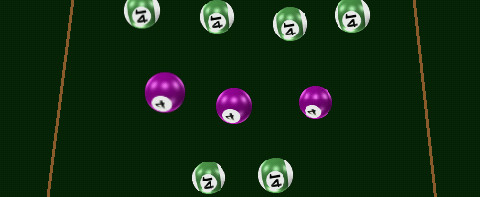
Particle Physics Simulator 3.6
The new version 3.6 of the Particle Physics Simulator is now out with customizable star sprites and fading tails. The new tail graphics have an impact on performance with older devices (just like mine), but should be handled with minor fps drops by newer processors. However, if you encounter problems you can disable tails or set them to “short length” in the preferences screen.
I just published the latest version (3.5) of the Particle Physics Simulator, with a fancy new feature that allows for different-sized particles to be shot into the simulation. You’ll notice a frame with a size-changing particle when you hold your touch down for a shoot. The size of that particle at the moment you take the shot is the size of the particle being created. Easy, ain’t it?
Load/save feature in version 3.4
Load and save simulations in version 3.4 of Particle Physics Simulator
The new version of the Particle Physics Simulator (v3.4) is now out. This version brings us the capability to load and save simulations to XML files. Now you can export your simulation to a file and load it later on.
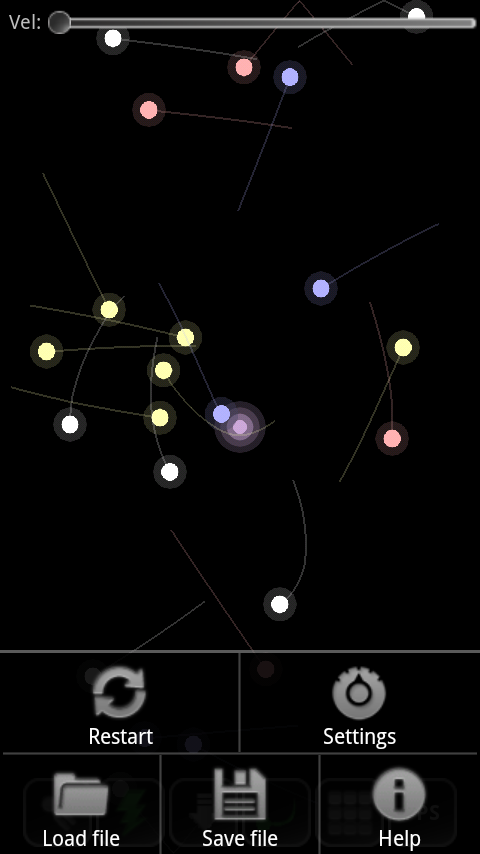
Load and save buttons on the menu.
In order to save the current simulation, just open the menu and then tap the “Save file” entry. In the file dialog that pops up select the folder you want to save your simulation and the name of your new file if you want to create one, or the file to overwrite, and tap “select”. It is done, your simulation has been exported to an XML file!
Friction added in version 3.3
New friction feature added in Particle Physics Simulator 3.3
New friction feature has been added to the Particle Physics Simulator v3.3 for Android. Now, particles can be set to have friction so that their velocity will decrease over time at a steady rate. You can make them behave like snooker balls! Also, this version tunes particle tail lengths and adds some interesting performance tweaks that should make it run smoother in handicapped devices.