Tag: I3wm
Trying Out Sway and Wayland
Is Wayland ready for prime time yet? Find out here.
Wayland is a modern display server protocol that will eventually replace X11. It is still not quite a hundred percent there, but it has been improving steadily and gaining ground over the past years. It is expected to become the new default display server on Linux systems at some point in the near future… Whatever near means in that context.
This past weekend I had some time to play around with Sway, a window manager and Wayland compositor that mimics i3. How did it go?
My Linux Setup (As of 11/2021)
Description of my daily Linux setup as of November 2021
A couple of years ago I wrote a blog post about my Linux setup at the time. Well, understandably a lot of things have changed since then, and instead of updating a two year old post, I think writing a new one from scratch with the same principle and using the same template makes more sense. It is always fun to go back and read these old posts, and I fully expect that this one post will be as enjoyable for me in a few years time.
CPU Core Load Graph Script for Your Bar
Simple script to add a CPU core load to your favorite bar
A while back I changed my bar from Polybar to i3bar with i3blocks. One of the things I missed about Polybar is its internal CPU module, which can produce a core load graph directly in your bar by adding the right ramp characters. In this post I’m sharing a simple POSIX shell script I’ve written that does the same and can be used with any text-based bar. Here is what it looks like:
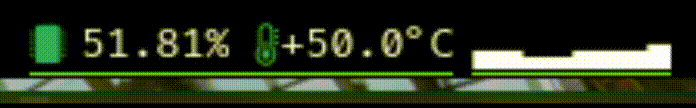
CPU core load graph in my bar.
My Linux Setup (As of 10/2020)
Description of my daily Linux setup as of October 2019
Edit (2020-10-02):
change termite to kitty due to font ligatures support.
Edit (2020-06-01):
change urxvt to termite, update info on qutebrowser with tor.*
Overview
In this post I’m documenting the current (March 2019) system setup I use in my development machines. This has been converging for a long time already, and It will surely evolve in the future. However, right now, it works well for me. I use the machines mostly for development work (Gaia Sky, Gaia First Look, Ph.D., etc.). I also use my personal computers for the occasional light gaming session (Terraria, C&C remastered, or whatever I feel like at the moment) and as all-around computing devices to manage stuff.
System Monitoring Polybar Modules
Modified version of system monitor scripts
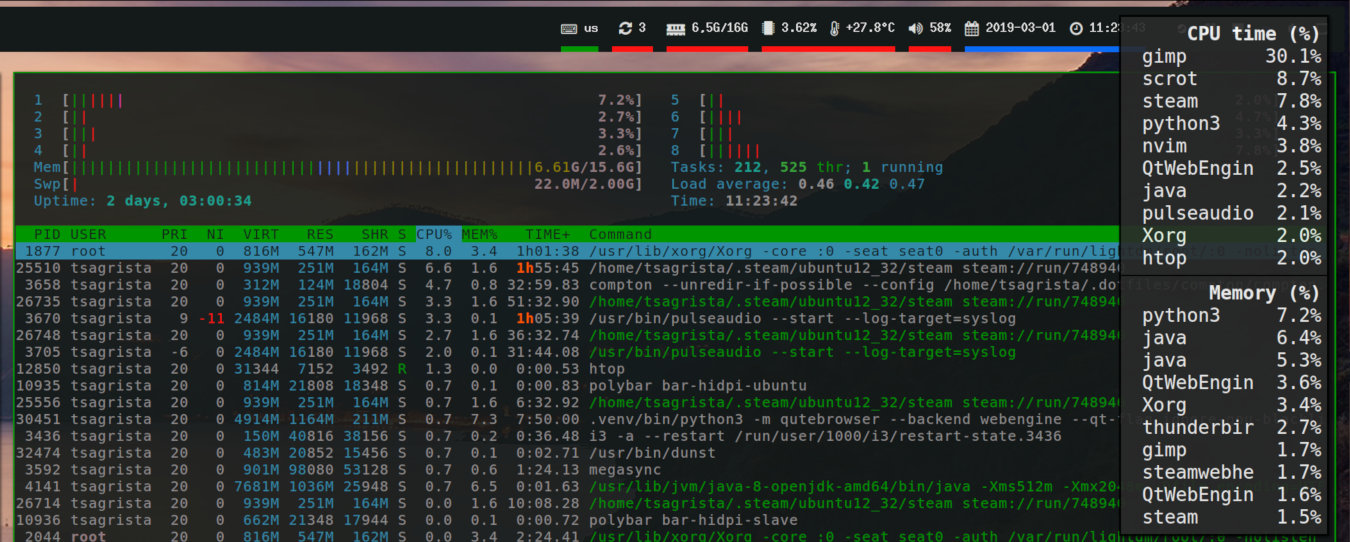
Polybar modules
A couple of days ago I sumbled upon this video by Luke Smith where he presented a couple of scripts to display CPU, memory and temperature information in i3blocks. Since I use polybar due to it working much better in tandem with my dual-monitor setup with different DPIs, I decided I’d adapt and change the scripts to work in polybar. Polybar already comes with memory, CPU and temperature modules by default, but they don’t include a popup showing the top-consuming processes, which is a nice feature to have.
Sharing My Dotfiles
My Linux setup descriptor files
This is just a quick post to share my .dotfiles project. It contains the configuration files for most of the essential utils and tools I use in all my machines. These include the tiling window manager i3wm, the info bar polybar, the awesome qutebrowser, the text editor vim or the file manager ranger. Also, in the bin/ folder there are lots of scripts (most of them hacked together quickly) to do various tasks, like converting garimin fit files to the open gpx format or switching off the monitor in systems without a hardware switch.