Tag: Polybar
My Linux Setup (As of 10/2020)
Description of my daily Linux setup as of October 2019
Edit (2020-10-02):
change termite to kitty due to font ligatures support.
Edit (2020-06-01):
change urxvt to termite, update info on qutebrowser with tor.*
Overview
In this post I’m documenting the current (March 2019) system setup I use in my development machines. This has been converging for a long time already, and It will surely evolve in the future. However, right now, it works well for me. I use the machines mostly for development work (Gaia Sky, Gaia First Look, Ph.D., etc.). I also use my personal computers for the occasional light gaming session (Terraria, C&C remastered, or whatever I feel like at the moment) and as all-around computing devices to manage stuff.
System Monitoring Polybar Modules
Modified version of system monitor scripts
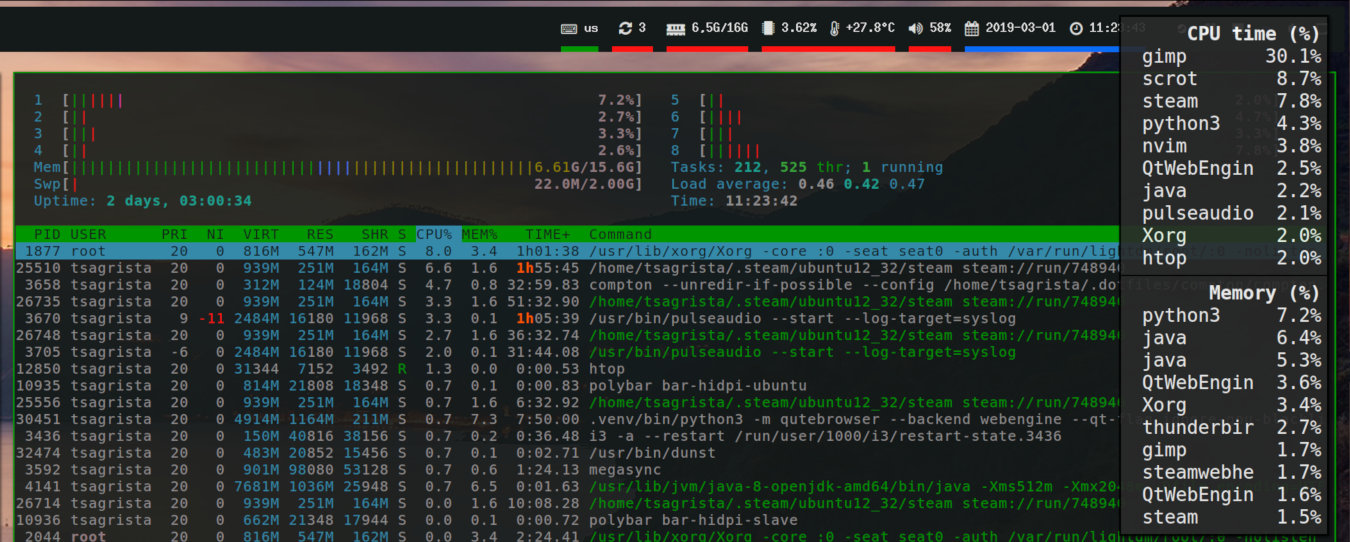
Polybar modules
A couple of days ago I sumbled upon this video by Luke Smith where he presented a couple of scripts to display CPU, memory and temperature information in i3blocks. Since I use polybar due to it working much better in tandem with my dual-monitor setup with different DPIs, I decided I’d adapt and change the scripts to work in polybar. Polybar already comes with memory, CPU and temperature modules by default, but they don’t include a popup showing the top-consuming processes, which is a nice feature to have.