Tag: Programming
My Linux Setup (As of 10/2020)
Description of my daily Linux setup as of October 2019
Edit (2020-10-02):
change termite to kitty due to font ligatures support.
Edit (2020-06-01):
change urxvt to termite, update info on qutebrowser with tor.*
Overview
In this post I’m documenting the current (March 2019) system setup I use in my development machines. This has been converging for a long time already, and It will surely evolve in the future. However, right now, it works well for me. I use the machines mostly for development work (Gaia Sky, Gaia First Look, Ph.D., etc.). I also use my personal computers for the occasional light gaming session (Terraria, C&C remastered, or whatever I feel like at the moment) and as all-around computing devices to manage stuff.
Keyframe-Based Camera Paths
Gaia Sky gets keyframe-based camera paths
During the last months I have been working on a QOL improvement for Gaia Sky video production. Currently, Gaia Sky offers a couple of ways to persist and reproduce camera behaviours: scripting and camera paths.
Scripting offers a high level API which allows for the interaction and manipulation of the internal state. Conceptually, a running script is no different from a regular user. A script runs in its own thread and, like a user, interacts with Gaia Sky’s core through the event manager, a message-passing entity which encapsulates the core functionality.
System Monitoring Polybar Modules
Modified version of system monitor scripts
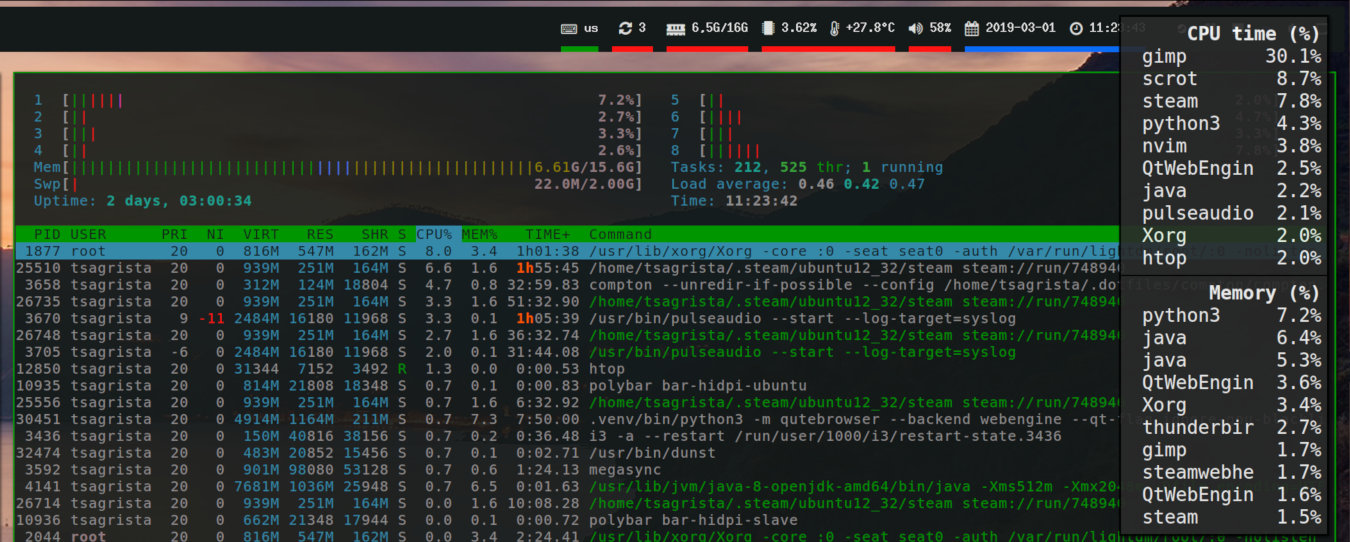
Polybar modules
A couple of days ago I sumbled upon this video by Luke Smith where he presented a couple of scripts to display CPU, memory and temperature information in i3blocks. Since I use polybar due to it working much better in tandem with my dual-monitor setup with different DPIs, I decided I’d adapt and change the scripts to work in polybar. Polybar already comes with memory, CPU and temperature modules by default, but they don’t include a popup showing the top-consuming processes, which is a nice feature to have.
Sharing My Dotfiles
My Linux setup descriptor files
This is just a quick post to share my .dotfiles project. It contains the configuration files for most of the essential utils and tools I use in all my machines. These include the tiling window manager i3wm, the info bar polybar, the awesome qutebrowser, the text editor vim or the file manager ranger. Also, in the bin/ folder there are lots of scripts (most of them hacked together quickly) to do various tasks, like converting garimin fit files to the open gpx format or switching off the monitor in systems without a hardware switch.
Moving Gaia Sky to GitLab
In light of the new GitHub acquisition by Microsoft

GitHub to GitLab
I’ll shortly be moving the Gaia Sky repository from GitHub to GitLab (link here) due to the former being acquired by Microsoft.
If you have cloned the repository and wonder how to update your remote reference, here’s what to do:
$ cd path/to/gaiasky
$ git remote set-url origin https://gitlab.com/langurmonkey/gaiasky
That’s all it takes. All pulls from now on should be directed to the gitlab repo.
Moving to Hugo
Bye bye paid web hosting + Drupal, hello GitLab + Hugo

Hugo SSG
The idea of ditching both my web hosting provider and Drupal has been at the back of my mind for a few months.
Bear with me. Since about 2011 I have been maintaining this website using the cheapest hosting tier my hosting offers – At least it was the cheapest at the time I got it. They call it The Essential and it costs over 300 bucks for 2 years. It is not a lot, but it is definitely too much for my purposes of hosting a small blog where I provide occasional updates on my projects, my portfolio and my CV.
Also, loading times are horribly long and the complexity of managing the Drupal installation (upgrades/updates) and also the database takes way too much of my time. Only the thought of updating to Drupal 8 sends shivers down my spine and ultimately got me searching for better options.